MP3 File
Here are the ten predictions we made, with additional reference links for some of them.
- Blogging will become more common
More about blogging in Technorati's State of the Blogosphere 2009 report - Strong growth in (on-line) games industry
Revenue from games sales in Australia were up 8% at the end of Q3 2009. - There'll be even more free stuff, and businesses will have to monetize through advertising, subscriptions or premium services
Past podcast: Free is the new business model
Past podcast: New media vs news media - will the Internet kill journalism? - On-line advertising revenues will fall
- Everything will accessible via your phone
BNET panel "2009: The Year of the Smart Phone"
Mobile Internet to dominate within 5 years - Everything will be in The Cloud
Past podcast: Cloud computing
Gihan's new Boot Camp www.BuildYourWebSiteInTwoDays.com uses 100% cloud-based software. - There'll be more crowdsourcing and collaboration
Yvonne Adele (one of Gihan's colleagues in Thought Leaders and the National Speakers Association of Australia) is using Twitter for crowdsourcing - Continued strong growth in Internet population mainly from developing nations.
Definitely true in the USA, according to Nielsen Reports
Smart Company cites a report with some Australian stats
ComScore reported that the number of Internet users in the Asia-Pacific grew 22% to 484M. - We'll have tools to serve lots of social networks at once
- Social Networking web-sites will become more popular

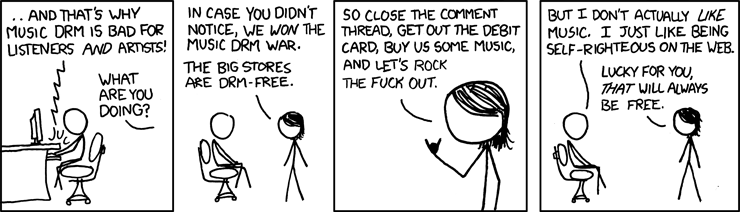
 The Australian Government and the new USA White House administration have both launched initiatives claiming to get in touch with their citizens via the Internet. But are they serious, or is it just window dressing for political purposes? Gihan and Chris discuss the pros and cons of the two governments' approaches so far.
The Australian Government and the new USA White House administration have both launched initiatives claiming to get in touch with their citizens via the Internet. But are they serious, or is it just window dressing for political purposes? Gihan and Chris discuss the pros and cons of the two governments' approaches so far. Microblogging, crowdsourcing and online gaming - just three of the ten fearless predictions Gihan Perera and Chris Pudney make for 2009.
Microblogging, crowdsourcing and online gaming - just three of the ten fearless predictions Gihan Perera and Chris Pudney make for 2009.